Examples of using regular expressions in Archivarix CMS
How to generate meta name="description" on all pages of a website? How to make the site work not from the root, but from a subdirectory?
Sometimes it happens that on some pages of the restored site there is no meta name="description" tag. It can be added manually, but if it is not available on hundreds or thousands of pages, then it will be difficult to do. In order not to think about compiling page descriptions for a long time, you can simply put in this tag the first phrase that appears in the text on this page. Usually it will be relevant.
The opportunity to use regular expressions for searching and replacing in Archivarix CMS may help you with it. Simply copy the following regular expression into the appropriate fields in the Search and Replace tool and start the process.
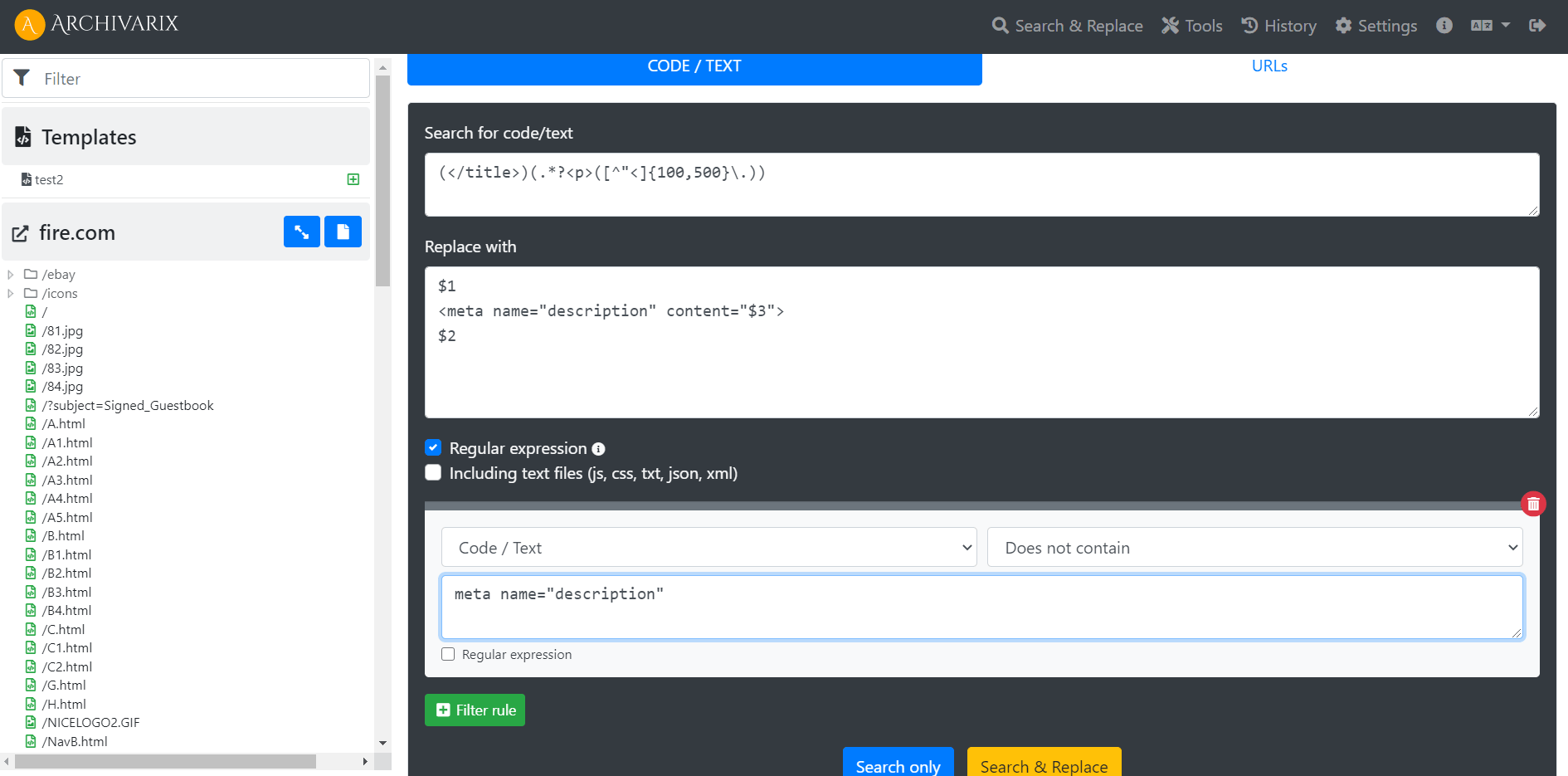
(</title>)(.*?<p>([^"<]{50,200}\.))
$1
<meta name="description" content="$3">
$2
meta name="description"
This regular expression creates the <meta name = "description" content = tag immediately after the closing </title> and adds text from the page starting with the paragraph tag <p> and having a minimum of 20 characters and a maximum of 200 characters and closes the tag with a dot . . The filter rule makes replacements only on those pages where there is no meta name = "description" .
Another example: A restored site can be redone so that it can work from a subdirectory. This may be necessary if you need to host several restored websites on the same domain.
To begin with, we change all the paths in the site structure by using the Search and Replace URL tool .
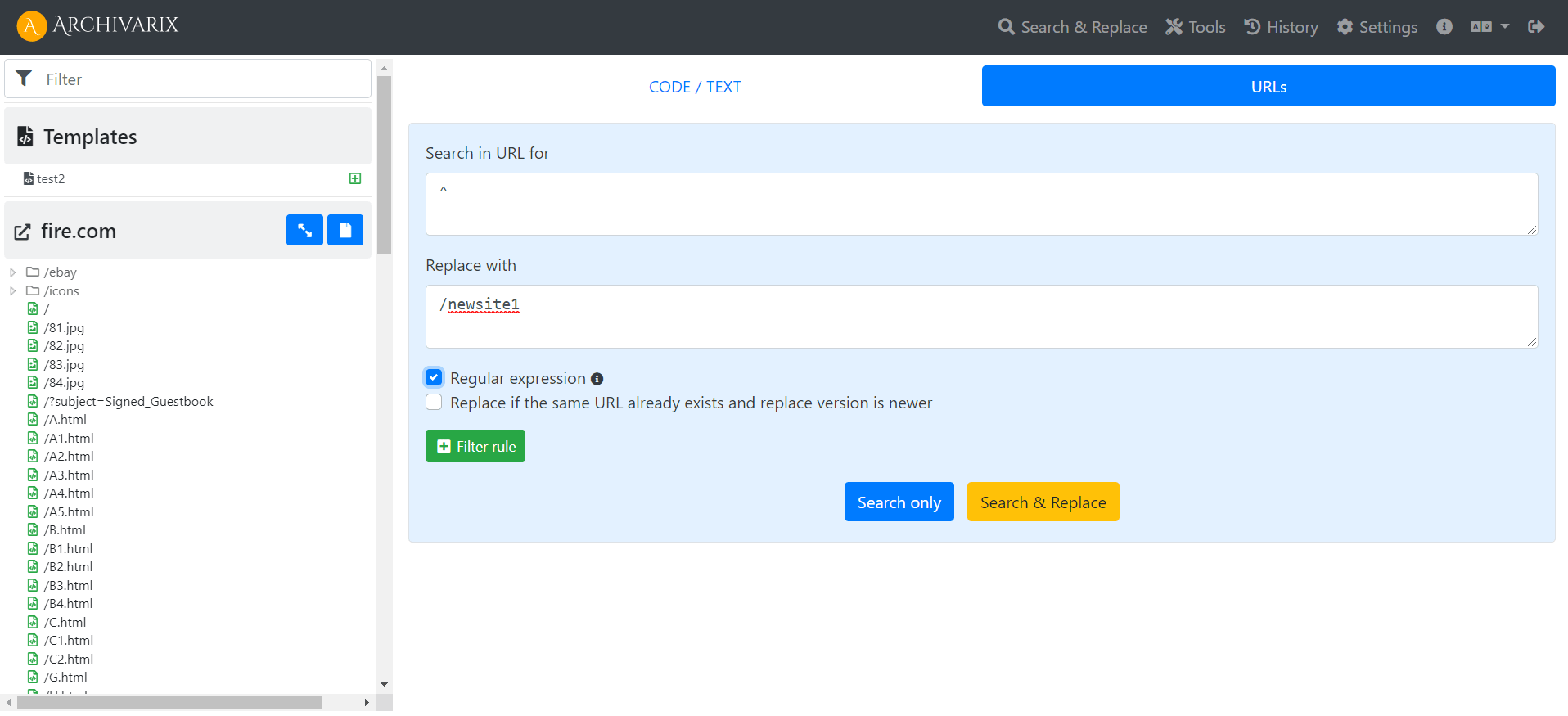
To all URLs from the beginning ^ we add a new path /newsite1
Next, we replace all the addresses inside the pages using regular expressions, be sure to include all the files (js, css, txt, json, xml) in the request:
\b((?:href|src)=['"]?)(/[^/])
$1/newsite1$2
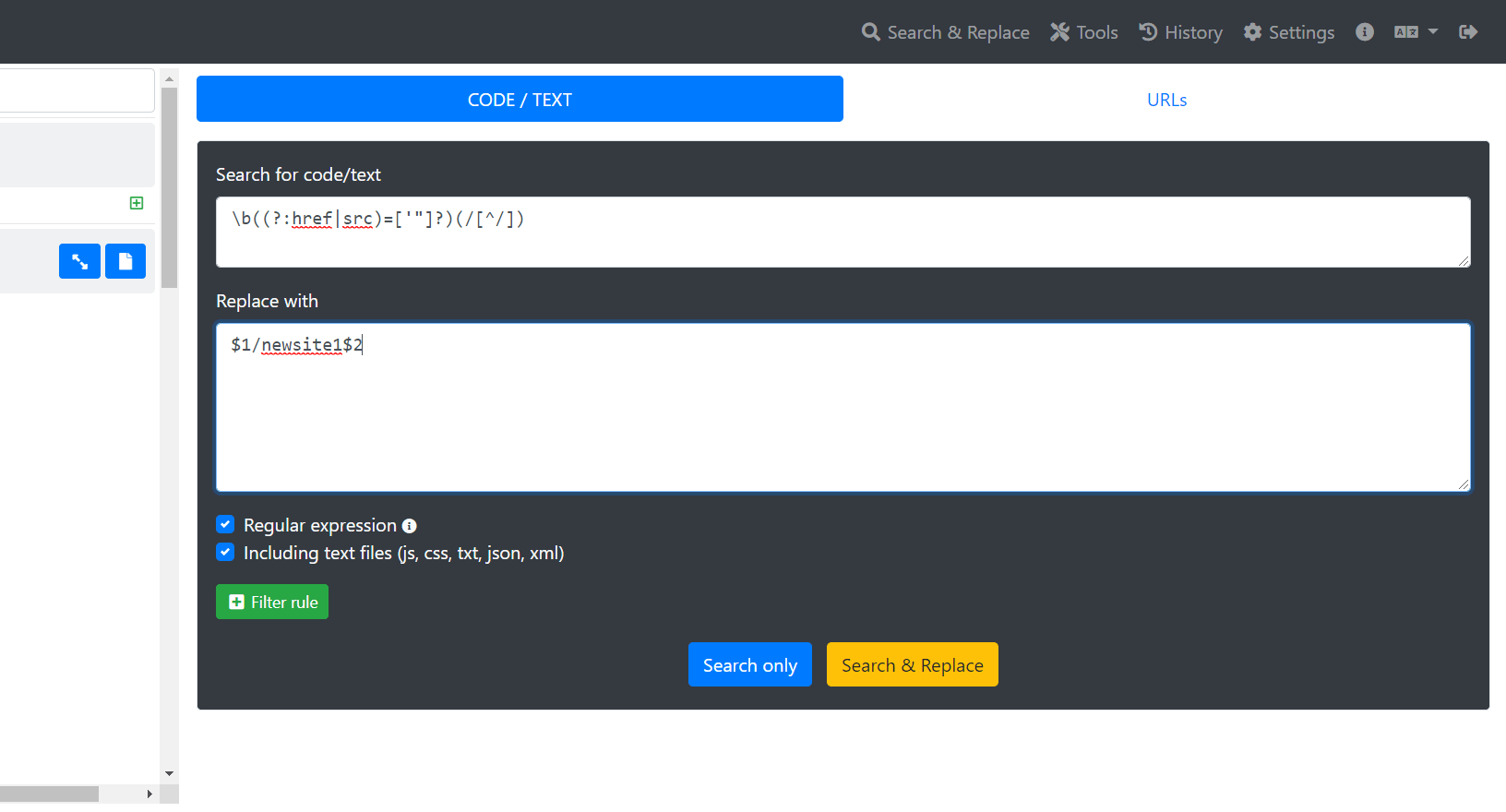
To fix links to images in CSS files, you can use the following regular expression:
(url \ (['"\ s]) (/ [^ /])
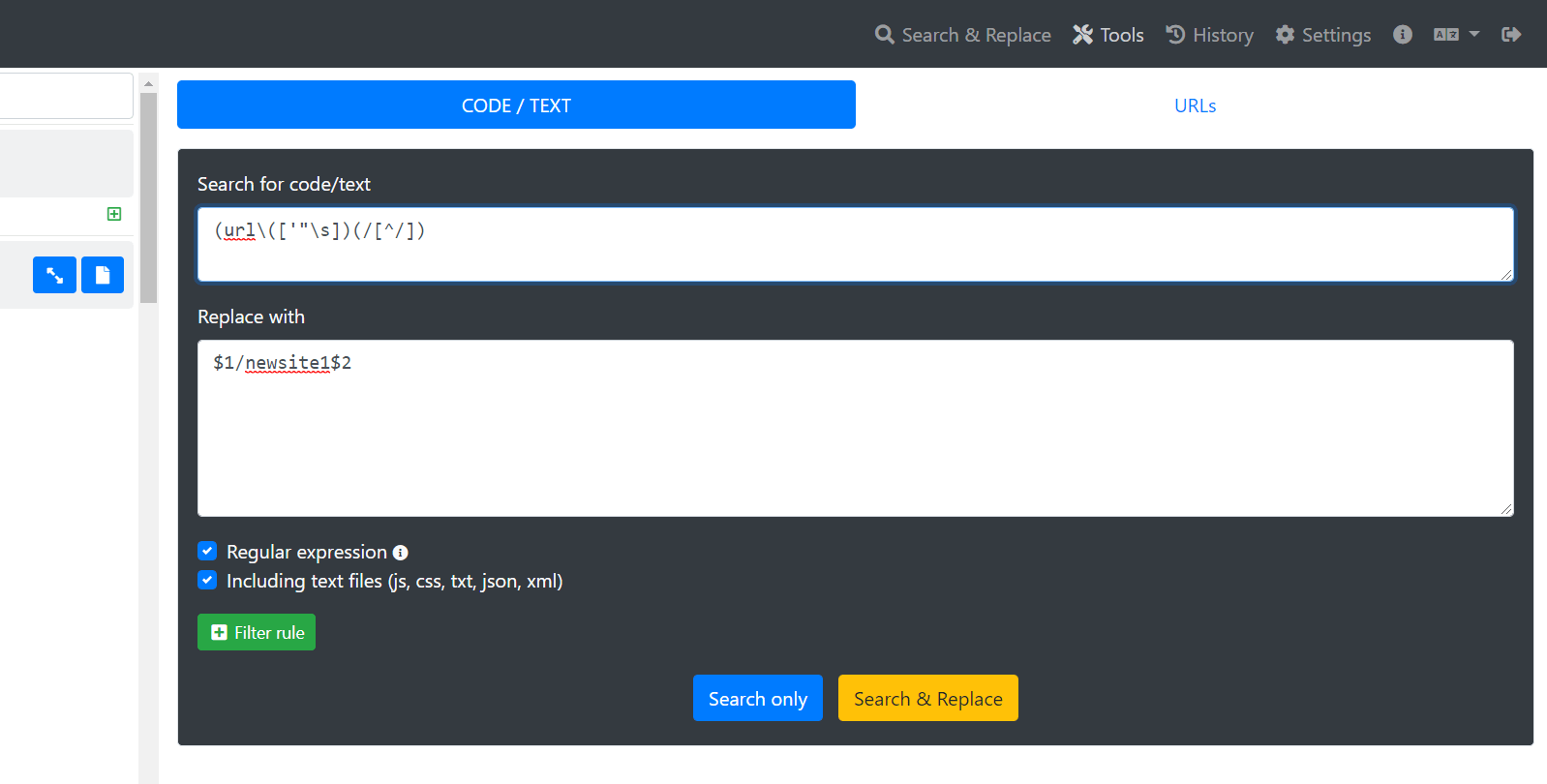
Now in the .htaccess file you need to replace the line RewriteRule. /index.php [L] on such a line - RewriteRule. /newsite1/index.php [L]
Your website will work now at domain.com/newsite1
The use of article materials is allowed only if the link to the source is posted: https://archivarix.com/en/blog/regex-add-description-website-on-subfolder/
We've released a browser extension called Archivarix Cache Viewer. It's available for both Chrome and Firefox. The extension is free and contains no ads whatsoever.
The idea is simple: quick access t…
When you restore a website from the Web Archive, you expect to get original content that was once written by real people. But if the site's archives were made after 2023, there's a real chance of enco…
In October 2025, the Wayback Machine reached the milestone of one trillion archived web pages. Over 100,000 terabytes of data. This is a massive achievement for a nonprofit organization that has been …
We are pleased to introduce version 2.0 of our WordPress plugin for importing external images. This is not just an update, the plugin has been completely rewritten from scratch based on modern requir…
Dear friends!
Black Friday and Cyber Monday are the best time to save on future website restores.
If you plan to restore websites, top up your balance in advance, or simply want to get more – now is…
Dear friends!
Today we celebrate Archivarix's 8th anniversary, and it's the perfect occasion to say a huge thank you!
We are truly grateful that you chose our service for website recovery from web a…
Today is a special day — Archivarix is celebrating its 7th anniversary! We want to thank you for your trust, ideas, and feedback, which have helped us become the best service for restoring websites fr…
Dear Archivarix users, Congratulations on the upcoming holidays and thank you for choosing our service to archive and restore your websites!…
It's that special time when we take a moment to reflect not just on our achievements, but also on the incredible journey we've shared with you. This year, Archivarix celebrates its 6th anniversary, an…
On Feb 1st 2023 our prices will change. Activate the promo-code and get a huge bonus in advance.…